So I jumped on Windows 10 bandwagon recently. I had never been into technology but since I work for a tech magazine, I can’t help but following the hype.
The moment I heard that Microsoft would give away Windows 10 for free to Windows 7 and 8 users, I was thrilled. After going through the agony of updating my PC to the latest version of Windows 7 and backing up my files, I finally received the reservation notification. But I hate waiting so I manually downloaded Windows 10 from its official download site.
It’s Indonesia, you can’t expect too much of good things. The same goes with download speed. It took about five hours to download Windows 10 and it took another five to install it to my PC (warning: I may be exaggerating). But it was all worth it. My PC runs Windows 10 now, along with the other 50 million+ devices in the whole wide world.
Here are five things I love about Windows 10 (in no particular order).
1. Faster boot time
When Microsoft announced Windows 10, they said that it came equipped with faster boot time. I don’t know about anyone else, but it surely is compared to Windows 7, at least on my machine.
2. It’s familiar
They said that Windows 10 has the best of both Windows 7 and 8 worlds. You’ll get both Start menu and live tiles and Windows Store. Yes, it’s so familiar. Since I departed from Windows 7, it’s a no-brainer to adapt to Windows 10, though I have to get used to programs now being called “apps” like on mobile devices.
3. Flat, flat, flat!
Since the introduction of iOS 7 in 2013, I’ve been in love with flat UI. I also love Android Lollipop design language and enjoy Windows 8’s modern interface. It’s no surprising that I instantly fall for Microsoft’s dedication to flat design in Windows 10. I was so fed up with the look and feel of Windows 7, so Windows 10 obviously brings a breath of fresh air to my PC.
4. Groove Music
Ever since I got my hands on computers, Winamp was my choice even after the company’s shutdown in 2013. Now I’m no longer its devotee, not since the arrival of Groove Music in Windows 10.
Groove Music is essentially a native music player built in to Microsoft’s latest desktop OS. It also lets user stream and download music using a pay subscription called Groove Music Pass. Unfortunately, it’s not available in Indonesia yet (unless you set your region to supported markets like the US. Same goes with Cortana).
What I love the most about Groove Music is its ability to neatly organize my music library. Give Groove Music location in which you save your music and it will automatically sorts them into several categories by albums, artists, and songs. Okay maybe that’s the thing every music player can do, but what really enchants me is Groove Music’s clean and simple interface. It makes you easy to navigate your music collection, create playlist, etc.
5. Task View
I used to use Alt+Tab and Windows key+Tab on the keyboard to switch between windows. Now Windows 10 offers the better and easier way to do this. It’s called Task View.
There’s million ways to access Task View. Okay, not literally a million, but it’s quite many. You can still use the good old Windows key+Tab or click the Task View icon in the taskbar. You can also swipe up on the touchpad with three fingers.
***
Of course, these are not the only wonders of Windows 10. I didn’t get all the features, mind you. That’s a shame because I always want to try Windows Hello. Cortana also can’t optimally work on my PC because apparently there’s something wrong with the mic which is too bad because I heard she does okay.
Nevertheless, I still think it’s the best version of Windows ever and I believe many people will love it as much as I do.
So you better get it already, while it’s still free.
Note:
If you decide to upgrade to Windows 10, make sure that you know what you’re doing. Seek help if you find the whole shenanigans too tech-y for you. And if you plan to take matter into your hand, by all means do it at your own risk and don’t forget to backup your files.
Useful links:


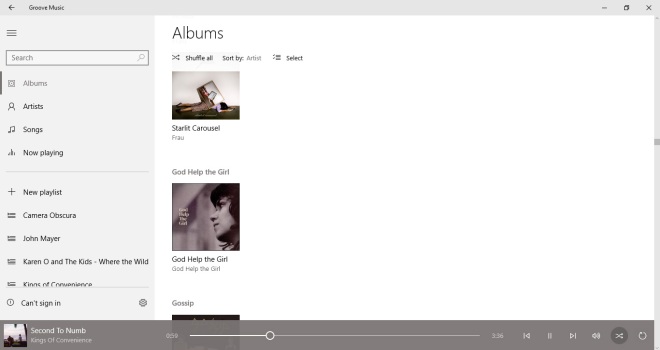
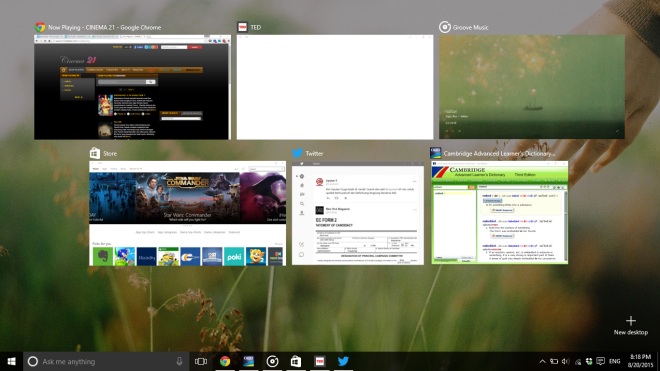
I’m quite interested in moving to Windows 10, but I guess I need your help to do it.
P. S.: My office’s WiFi is almost as fast as Road Runner.
LikeLike
Let’s upgrade! I’ll be at your service 😀
LikeLike
just a word about the “fast boot” – it’s not exactly a boot but kind of boot through the sleep mood. so when you need to reboot because of problems, crashes or something – you shout turn off your computer and turn it on after a few min. so – you will see the more usual long boot.
LikeLike
But I’m pretty sure I shut it down every time, Vic. I never put my PC into sleep mode. But I’m interested to know about it more, gotta do some research. Thanks, Victor 🙂
LikeLiked by 1 person
Yes you’re right. I love to read and to know a little bit more 😉
LikeLike
Cit, update the privacy settings right away. Win 10 is a great update but lots of news regarding its privacy settings are kinda nuts 😐
LikeLike
Ya, I too heard some people go on a fuss about Win 10 security matter. I’ll check it right away. Thanks for the heads-up, Fik 🙂
LikeLike
Sounds like a good OS. I’ll be updating my machine soon, to Win 10. Then I’ll give it to my wife. That’s because I just built a new machine, which I will install Linux Debian 8.1 on. So I have two new OS’s to look forward to. Thanks for all the information on Win 10, by the way. I’m not as wary of it, now that I read your post.
LikeLike
Yes, it’s the best Windows I’ve ever had and used. I met no trouble upgrading my PC and I’m pretty happy with it so far. I’m sure you and your wife would love it. I’ve never had any experience with other OS besides Windows, but I heard Linux is okay. Maybe in the future when I get adventurous, I’ll try it on my machine
🙂
LikeLiked by 1 person
I LOVE WIN10! Everything’s so much better and yes.. I agree with the groove music. The music player in win8 was suck and awful LOL. But the video player doesn’t give you any options to set the subs etc.
By the way I did something stupid but then.. turned out it’s a good news. I had reserved win10 through notification link that came straight to my desktop weeks in advance. And then I didn’t know my laptop downloaded the win10 in background when it was released. I didn’t back up my files 😂 but everything is all right. I still have all of the files. Installing without backing up felt so great 😂. I don’t recommend other people to do this though.
LikeLike
Microsoft said that they will preserve programs and personal data during upgrade, maybe that’s the case with you. Nevertheless, they still recommend a backup, so consider yourself lucky 😀
I never tried Win10 video player. GOM and VLC are video player I stick with, they’re more convenient to use I guess 🙂
LikeLike